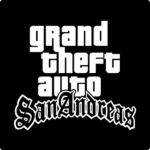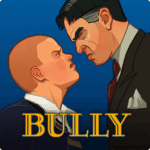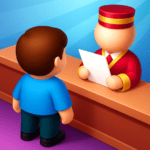Max Payne Mobile: Full Game
Description
Max Payne Mobile brings the legendary action-shooter experience to mobile devices. Originally released for PC and consoles, this classic game now offers the same thrilling gameplay on smartphones and tablets. The game is known for its dark story, intense gunfights, and revolutionary slow-motion combat. Rockstar Games has optimized Max Payne for mobile, ensuring smooth controls and high-quality visuals. Players can now relive the action-packed adventure anywhere, anytime.
The Story of a Fugitive Cop Framed for Murder
Max Payne follows the journey of a former detective who is wrongly accused of murder. His life falls apart after his wife and child are killed by criminals. Seeking revenge, he becomes a fugitive, hunted by both the police and the underworld. As players progress through the game, they uncover shocking secrets and face dangerous enemies. The story is filled with unexpected twists, keeping players engaged from start to finish.
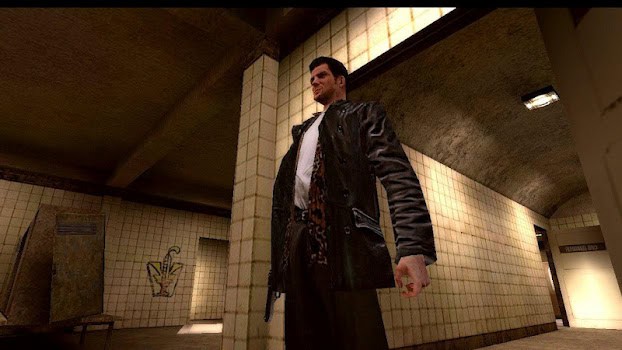
Experience the Revolutionary Bullet Time Gameplay
One of the biggest features of Max Payne Mobile is Bullet Time®. This gameplay mechanic allows players to slow down time during combat, making it easier to dodge bullets and aim accurately. It creates cinematic gunfights, making players feel like they are in an action movie. Bullet Time® is not just a visual effect but a key part of combat strategy, giving players an edge in tough situations.
HD Quality Graphics and Enhanced Visuals
Max Payne Mobile offers improved graphics compared to its original version. The game features sharper textures, better lighting effects, and enhanced character details. These upgrades make the game look stunning on modern mobile screens. Whether playing on a phone or tablet, players can enjoy smooth animations and immersive environments. The updated visuals bring new life to this classic shooter.
Customizable Controls for a Seamless Experience
The mobile version of Max Payne includes customizable touch controls, allowing players to adjust button placements for comfort. The intuitive layout makes it easy to move, aim, and shoot without any frustration. Players can fine-tune sensitivity settings to match their play style. These control options ensure a smooth experience, whether playing casually or competitively.
Multiple Aiming Modes for Precision Shooting
To improve accuracy, Max Payne Mobile offers different aiming modes. Players can choose from manual aiming, assisted aiming, or full auto-aim. These options help both experienced and new players enjoy the game without difficulty. Whether using precise manual control or the convenience of auto-aim, every player can find a setting that suits them best.
Full Rockstar Games Social Club Integration
The game connects to the Rockstar Games Social Club, allowing players to track their progress, achievements, and leaderboard rankings. This feature also enables cloud saving, so players can continue their game across multiple devices. By linking their Social Club account, players can compare their stats with friends and other gamers worldwide.
Cinematic Storytelling and Dark Narrative Themes
Max Payne Mobile stays true to its original storytelling style. The game presents a dark and emotional narrative through comic-style cutscenes. The deep and engaging storyline is filled with betrayal, crime, and revenge. The dialogue is sharp, and the voice acting adds to the dramatic experience. This gripping story keeps players hooked until the final scene.
Intense Action Sequences with Slow-Motion Combat
The action in Max Payne Mobile is fast-paced and exciting. Players can dive, roll, and shoot enemies while activating Bullet Time® for slow-motion combat. This feature makes every fight feel cinematic and strategic. Gunfights are intense, requiring quick reflexes and smart tactics. The combination of smooth controls and slow-motion action delivers a thrilling experience.
Touchscreen Optimization for Smooth Controls
Playing an action-packed shooter on a touchscreen can be challenging, but Max Payne Mobile offers excellent optimization. The touch controls are responsive, making it easy to aim and fire. Players can also adjust the layout to fit their preferences. The game ensures smooth movement and shooting, giving players full control over the action.
Adjustable Graphics Settings for Optimal Performance
Max Payne Mobile provides multiple graphics settings to suit different devices. Players can adjust texture quality, shadow effects, and resolution to optimize performance. Those with high-end devices can enjoy the game at its best visual quality, while others can lower settings for smoother gameplay. This flexibility ensures that the game runs well on a wide range of smartphones and tablets.
Tailor Your Controls: Gamepads and Custom Layouts
For players who prefer physical buttons, Max Payne Mobile supports external gamepads. Connecting a controller enhances the gameplay, providing a console-like experience. Additionally, the game allows full customization of touch controls, so players can set up a layout that feels comfortable. This feature makes playing more enjoyable and accessible for everyone.
Unlockable Cheats and Hidden Features
Max Payne Mobile includes a variety of unlockable cheats and hidden extras. Players can enable features like unlimited ammo, invincibility, and explosive bullets. These cheats add fun and variety to the gameplay, allowing players to experiment with different styles. Finding and using these secrets makes the game even more exciting.
How to Use Bullet Time Effectively
Mastering Bullet Time® is key to surviving in Max Payne Mobile. Players should activate it when facing multiple enemies or during tough shootouts. Slowing down time allows for better aiming and dodging enemy fire. Using it strategically can make difficult battles easier and more cinematic. Managing Bullet Time® wisely can turn the tide of a fight.
Best Weapons and Combat Strategies
The game offers a variety of weapons, including pistols, shotguns, and automatic rifles. Each weapon has its advantages, so players must choose the right one for each situation. Shotguns are powerful at close range, while sniper rifles are perfect for long-distance shots. Combining the right weapons with Bullet Time® creates deadly combat strategies.
Navigating Difficult Levels and Boss Fights
Some levels in Max Payne Mobile are challenging, requiring careful planning and quick reactions. Players should explore environments for extra ammo and health packs. Learning enemy patterns and using cover effectively can make tough encounters easier. Boss fights demand precise shooting and smart use of Bullet Time® to defeat powerful enemies.
How Max Payne Mobile is Enhanced for Modern Devices
The mobile version of Max Payne is updated to run smoothly on modern devices. With improved controls, graphics, and performance settings, the game feels fresh despite its classic roots. Whether playing on an older phone or a high-end tablet, players can enjoy a smooth experience. These enhancements make Max Payne Mobile a must-play for action fans.
Fine-Tuning Graphics for the Best Experience
Adjusting graphics settings can greatly improve performance. Players can increase resolution for sharper visuals or lower settings to maintain a high frame rate. Finding the right balance ensures smooth gameplay without lag or slowdowns. Experimenting with different settings helps players get the best experience on their device.
Fixing Common Issues and Performance Problems
Some players may encounter issues like crashes or lag. Restarting the device, clearing cache, or adjusting graphics settings can often solve these problems. Ensuring that the game and device software are updated also helps maintain stability. Troubleshooting common issues can make the gameplay experience smoother.
How to Connect a Gamepad for a Console-Like Experience
Max Payne Mobile supports gamepads for players who prefer traditional controls. Connecting a controller is simple and enhances gameplay by providing better precision and comfort. Playing with a gamepad makes shooting, movement, and combat more natural, offering a console-like feel on mobile devices.
Saving Progress and Rockstar Games Social Club Integration
The game allows players to save progress using the Rockstar Games Social Club. This feature ensures that game data is backed up and can be accessed from different devices. Whether switching to a new phone or reinstalling the game, players won’t lose their progress. Cloud saving is a convenient way to keep the adventure going.

Additional Features
Max Payne Mobile offers the complete experience without limitations. Players can access all levels, weapons, and features from start to finish. There are no forced in-app purchases or paywalls, making it a true premium game. The full game experience allows players to enjoy the entire story and gameplay without restrictions.
Images
Download links
Note: If the link gives an error, refresh the page and press the link again.
- Visit Oyunclubnet and explore the collection.
- Please tap on the APK you want and save it to your phone.
- Open your File Manager and tap the APK file.
- Allow installation from unknown sources in your settings.
- Tap the Install button and wait for it to finish.
Developer's apps
Related apps
What's new
64-Bit Support General bug fixes and improvements